1. Understanding our AI Rendering Features
Go through this quick tutorial to understand our AI tools better.
Welcome to Neolocus AI! Your first step is to understand the features offered by and how they can help you in your design process. Let’s dive into the main features and see how AI Rendering can fit perfectly into your design workflow.
INTERIOR AI
One of the first tools you'll work with is Interior AI. This feature allows you to take your SketchUp or Revit sketches and, within seconds, transform them into realistic 3D interior renders.
It’s ideal if you want to experiment or need a fast solution from an ai interior design app free.

EXTERIOR AI
Next up is Exterior AI, a tool designed to visualize outdoor architectural spaces quickly and with precision. Just like Interior AI, this feature lets you upload your designs and get high-quality renders in seconds.
Whether you're working on complex exterior layouts or experimenting with ai render architecture free, this tool brings efficiency to your process.
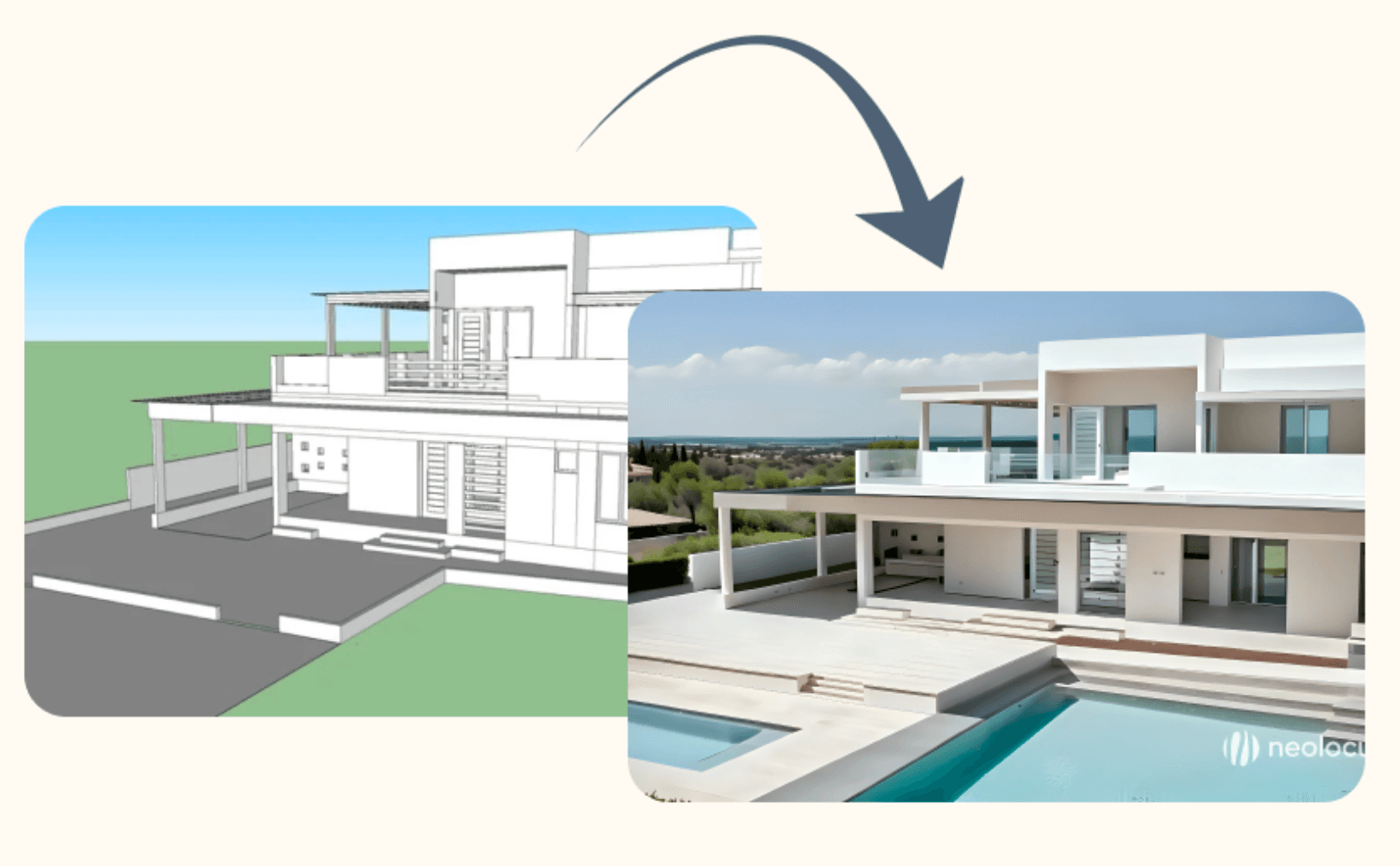
MODIFY AI
With Modify AI, you can adjust specific sections of your render, giving you full control over individual elements.
Whether you need to adjust a plan render ai free or make a quick change to an ai render interior, this tool gives you the flexibility to get the job done efficiently.

UPSCALE 4K
When it’s time to present, you need your visuals to look their best. That’s where Upscale 4K comes in.
The best part? It works on any render—whether you’re working with images from ai rendering architecture online.

STYLE SWAP AI
Ever wish you could take the style of a beautiful render you found online and apply it to your own project?
With Style Swap AI, you can. Whether you’re working on an ai render interior or an ai render architecture free project, this tool lets you easily experiment with different looks and styles.

MAGIC REMOVAL AI
With Magic Removal AI, you can fix these small issues instantly, allowing you to clean up renders without having to dive into post-processing software.
Whether it’s a simple ai render interior or a more detailed interior ai render free, Magic Removal AI is here to help.

IMAGINE AI
Input a simple text prompt—like 'modern kitchen with minimalist design'—and Neolocus AI will generate a fresh concept for you to work with.
It's perfect for those early stages of your project when you're looking to quickly generate ideas, especially for ai render interior free designs or when working with ai rendering architecture free online tools.
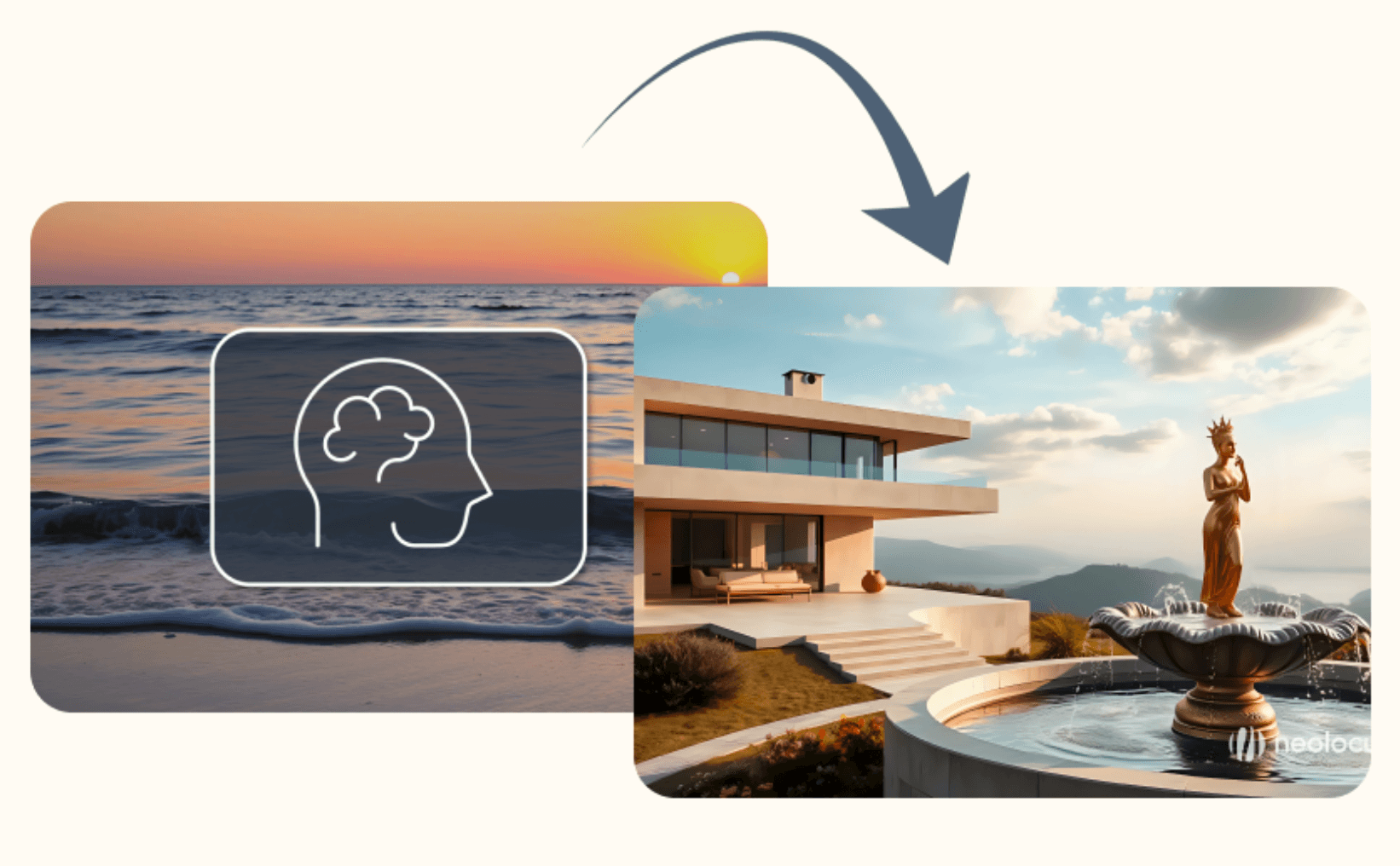
For more information and media inquiries, please contact:
- Website: neolocus.ai
- Instagram: instagram.com/neolocus_tech/
- LinkedIn: linkedin.com/company/neo-locus/
- Email: nom@neo-locus.com
