How to generate sketch to render with Neolocus AI
How AI Render Architecture is transforming workflows for designers and architects.
If you're looking to create high-quality renders for your architectural or interior design projects, AI render architecture with Neolocus AI offers a simple, efficient way to turn your designs into stunning visuals. This step-by-step guide will show you how to use Neolocus AI to generate your renders, keeping your design’s geometry, colors, and materials intact while enhancing the overall aesthetic. Whether you're working with SketchUp, Archicad, or other CAD/3D modeling software, AI render architecture with Neolocus AI is a powerful tool to create professional-grade images in seconds.

Step 1: Upload Your Design
To begin, upload a model of your interior or architectural design. Neolocus AI supports jpg/png formats, so whether you’re using Archicad, SketchUp, or another modeling tool, simply export your design as an image file. The AI render architecture engine will interpret your model and prepare it for rendering. With Neolocus, you can upload designs that include complex structures, whether it's a plan render ai free or a more detailed 3D model. Neolocus AI is compatible with designs from various platforms, so whether you're working on a plan render ai free or an AI render architecture plan, your model will be processed quickly and accurately.
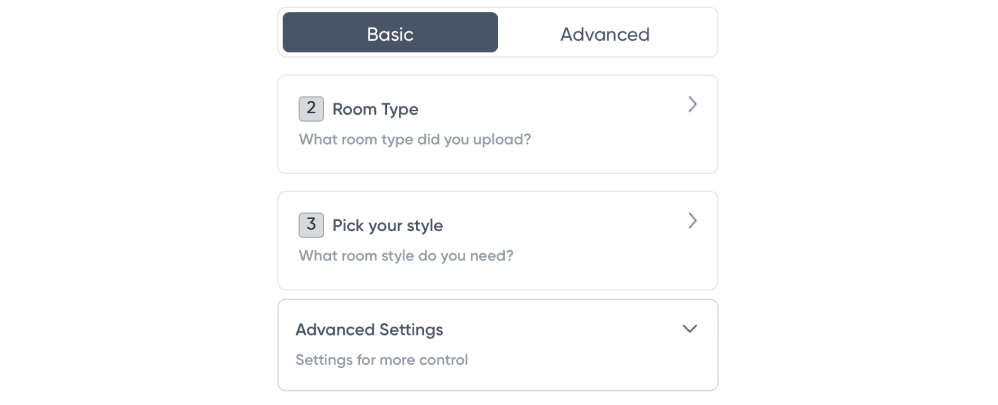
Step 2: Customize Your Render Look
Once your design is uploaded, the next step is to customize the final appearance. Neolocus AI gives you two modes to choose from: advanced mode and quick mode. Quick Mode: Pick from over 80 predefined styles, material types, lighting setups, and more. This is perfect if you need a fast solution for your AI render architecture generator or AI render image. Advanced Mode: For those who want more control, advanced mode allows you to describe how you want the final render to appear. You can add specific text inputs that instruct the AI to focus on certain elements of the design, such as materials, lighting, or specific architectural features. This is especially useful for detailed projects like AI render for rhino. Whether you need to highlight specific materials, adjust lighting conditions, or apply a particular visual style, Neolocus AI offers the customization options you need for any AI render architecture plan or AI render architecture generator.

Step 3: Generate and Download Your Render
After customizing the look of your render, it's time to generate the final image. Neolocus AI’s powerful engine will process your inputs and produce a high-quality AI render architecture image in under 10 seconds. The AI engine is designed to handle a wide range of designs, from complex structures in AI render for rhino to more simplified models in plan render ai free. Once the render is generated, you can download it in 4K resolution. Whether it’s a detailed architectural render or an interior design project, your image will be ready for presentations, client meetings, or further edits. If you’re working on complex designs like AI render architecture plan, the ability to quickly generate and revise renders means you can easily iterate and adjust your designs based on client feedback. Neolocus AI’s speed and efficiency make it a must-have for professionals who need high-quality AI render architecture images on demand.
Topics
- Artificial Intelligence
- AI Render Architecture
For more information and media inquiries, please contact:
- Website: neolocus.ai
- Instagram: instagram.com/neolocus_tech/
- LinkedIn: linkedin.com/company/neo-locus/
- Email: nom@neo-locus.com
